Having wifi access is one of the most important things for students. For blocked apps, this is even more important. Many schools block specific apps on their wifi networks to keep students focused on their work. The good news is that students can work around these restrictions and continue to enjoy their favorite apps. You can unblock Social Media, Games, Music, Streaming Apps, and all other apps on your school’s wifi.
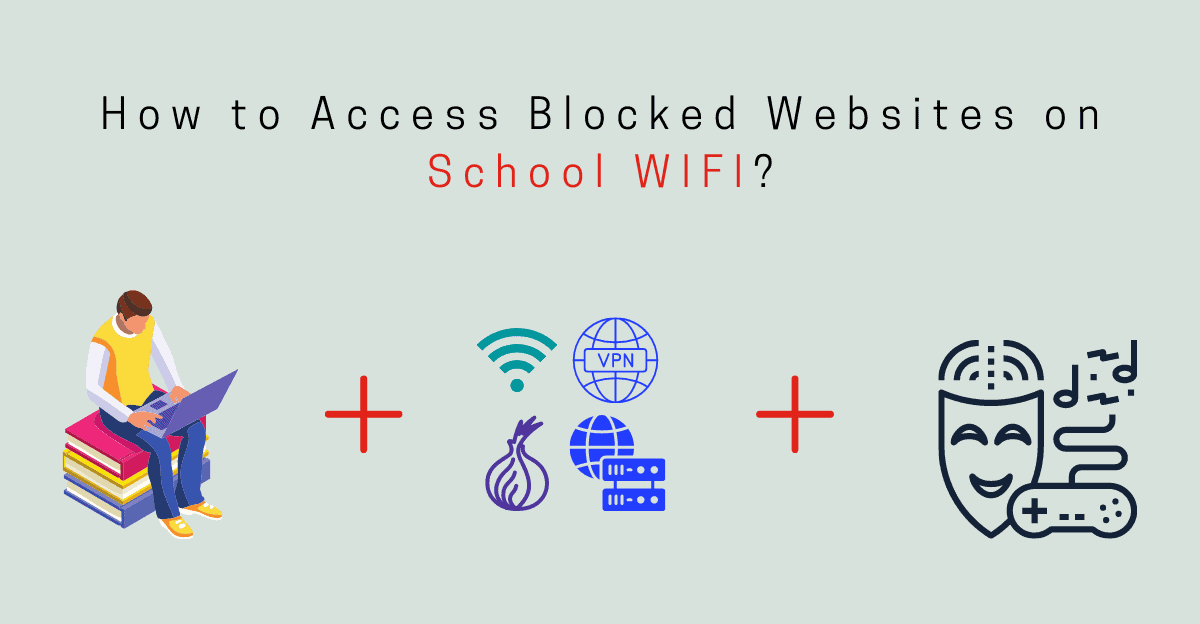
Which apps you can unblock from school WIFI?
You can unblock all the apps from the school network connection but these are some famous apps that you can unlock:
- You can unlock all the streaming apps like YouTube, Netflix, Amazon Video, Disney Plus, and much more.
- You can unlock the gaming apps: PUBG Mobile, Boom Beach, Minecraft PE, Roblox, Stream, etc.
- Also, you can easily unlock social media apps: Facebook Messenger, Instagram, Snapchat, WhatsApp, Discord, and others.
- Also, this is good for streaming music on Pandora or Spotify or watching TV shows on Hulu.
Quick Links
How to use School Wifi for Blocked Apps?
You can access all the apps/websites on school wifi by these following steps:
- Use a proxy server to unblock websites.
- Change your IP address by using a VPN service.
- Use a TOR browser to browse the Internet anonymously.
Each of these methods has its own strengths and weaknesses, so you will need to choose the right method based on your needs.
By Using a Proxy Server:
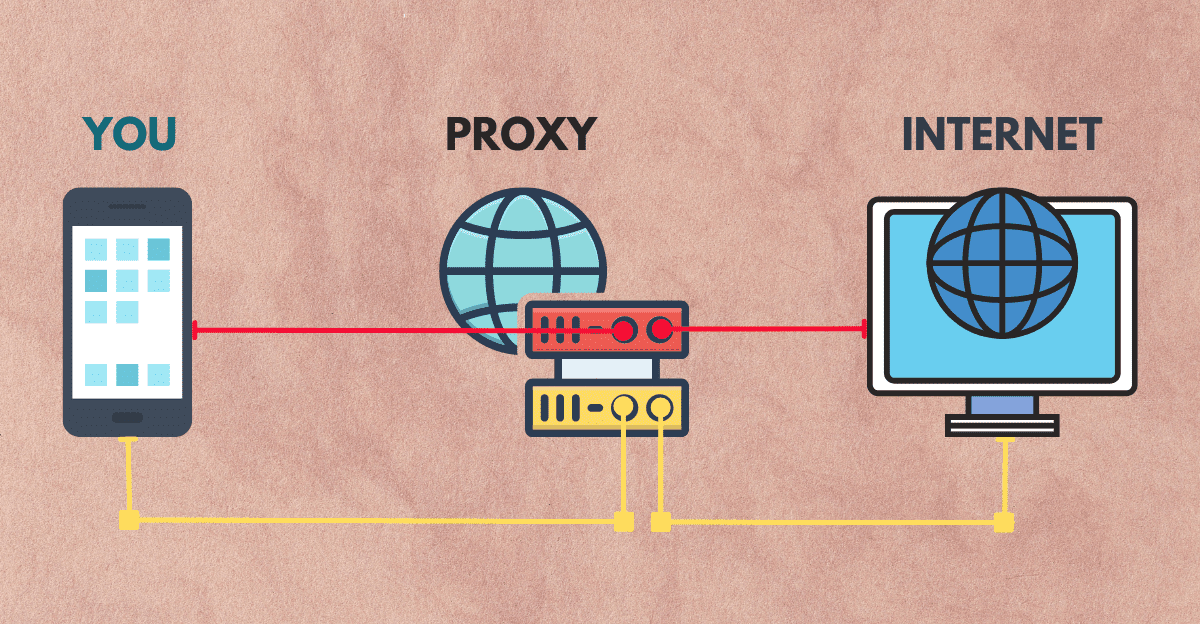
A proxy server is the best option to access blocked apps on school WIFI without a VPN. In computer terms, proxy servers act as a middleman between your computer or phone and the Internet. You can use a proxy service to get an IP address from a different place. This lets you get around network restrictions by making websites think you’re from a different part of the world when you’re browsing. People at your school won’t be able to see what you’re doing while it’s being sent to the proxy server. Most browsers let you set them up so that when you connect to WiFi networks, they automatically use specific proxy servers.
Steps to setup proxy:
How can you set up a proxy server for phones? Follow the steps for the proxy configuration:
- Go to Settings > WiFi or Mobile Data > long-press the small network you are connected to. If you use Mobile data, change your proxy settings manually.
- Then, under HTTP Proxy, enter the proxy’s address and port number. If your proxy uses a username and password, you can enter those too.
- Finally, tap Save.
- Check your IP at whatismyip.com.
By Using a VPN:
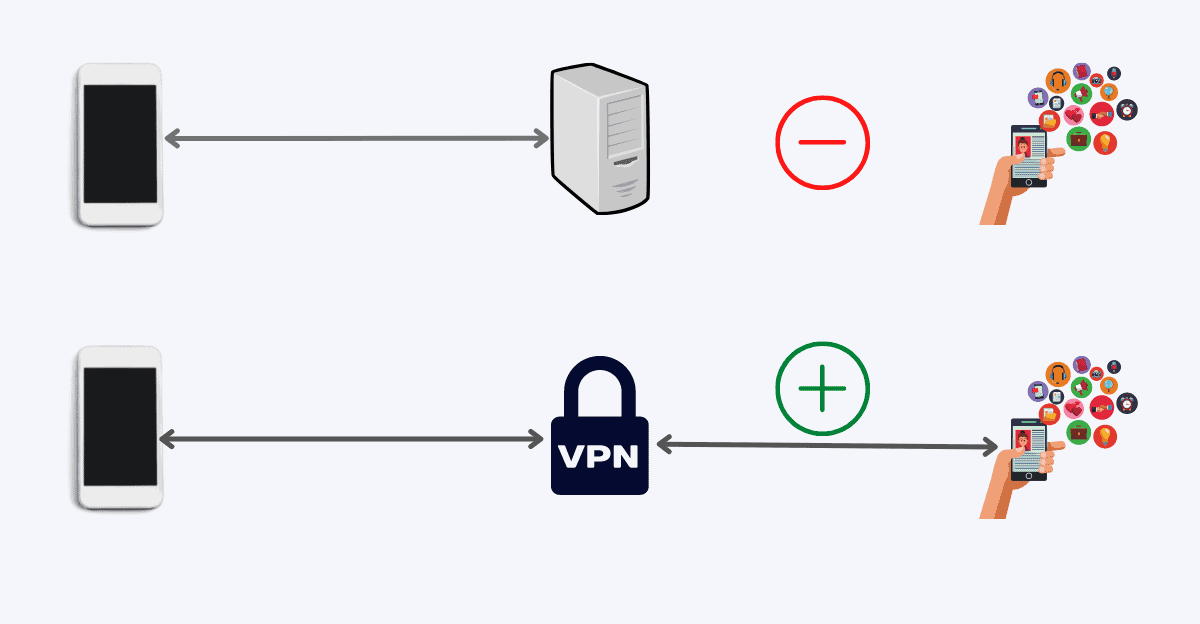
A VPN service is a way for people to hide their actual IP address and encrypt their traffic. This enables them to gain access to restricted websites and content from anywhere in the world. VPNs are popular among travelers and ex-pats who need to access blocked websites in their home country.
Steps to setup VPN:
- To set up a VPN on your phone, you will need to download and install a VPN app. There are many different VPN apps available, so you will need to choose one that meets your needs. After installing the app, open it and sign in with your account details.
- The next step is to connect to a VPN server. Select a country from the list and press connect. Your device should connect to the VPN server. Once it does, you will be able to access blocked websites and content from anywhere in the world.
- Check your IP at whatismyip.com.
By Using a TOR browser:
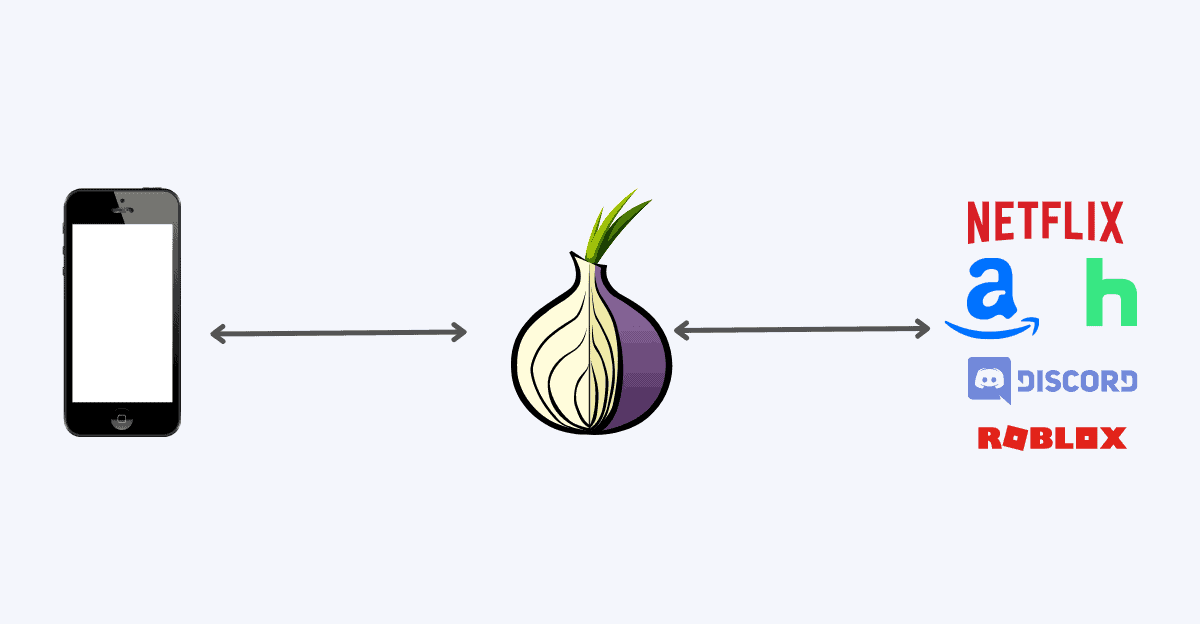
TOR (The Onion Router) is a free and open-source browser that allows you to browse the Internet anonymously. It does this by routing your traffic through a series of encrypted tunnels. This prevents anyone from monitoring your activity or tracking your location. The downside of using TOR is that it can be slow and unreliable.
Steps to use TOR:
- To use TOR on your phone, you will need to download and install the Android version of the browser. After installing it, open it and tap Go. Next, enter a website address in the field at the top of the screen. Your traffic will now be routed through a series of encrypted tunnels before accessing that site.
- Check your IP at whatismyip.com.
Conclusion
If you are looking for a way to bypass WiFi restrictions at school, the best solution is VPN. A virtual private network will allow you to access any content on the internet that your school has blocked and it does not matter if they block Youtube or other sites. With these tools available, students can never be restricted by their schools again!
FAQs:
What are Blocked Apps & Why are they Blocked?
Many schools will block specific apps on their wifi networks. This is done to keep students focused on their work and not get distracted with social media, YouTube, or other sites while trying to do schoolwork. Blocked apps can be any app that would cause a distraction for the user while they should be concentrating. Usually, these include Gaming Apps, YouTube, Social Media Apps (Facebook, Twitter, etc.), and Porn Sites. However, there are ways to unblock these apps on your school’s wifi network if they are blocked.
How to access Unblock Apps on School WIFI?
An increasing number of educational institutions are installing filters to block apps for students. This has left students with no WiFi access or poor WiFi connection speed. They should take advantage of their school’s Internet access to unblock the apps they want to use for study, research, and entertainment purposes. Schools usually block social media websites like Facebook, Twitter, Instagram, and Snapchat. They also block gaming and streaming websites like Netflix, Hulu, and YouTube.