Communication is essential no matter where you are in the world. And having a chat app with translator capabilities is essential when communicating with people from different countries. So, whether you’re traveling or want to chat with friends and family from other countries, here are the best chat apps with translator capabilities available today. These chat apps help you to talk with strangers without any hurdle.
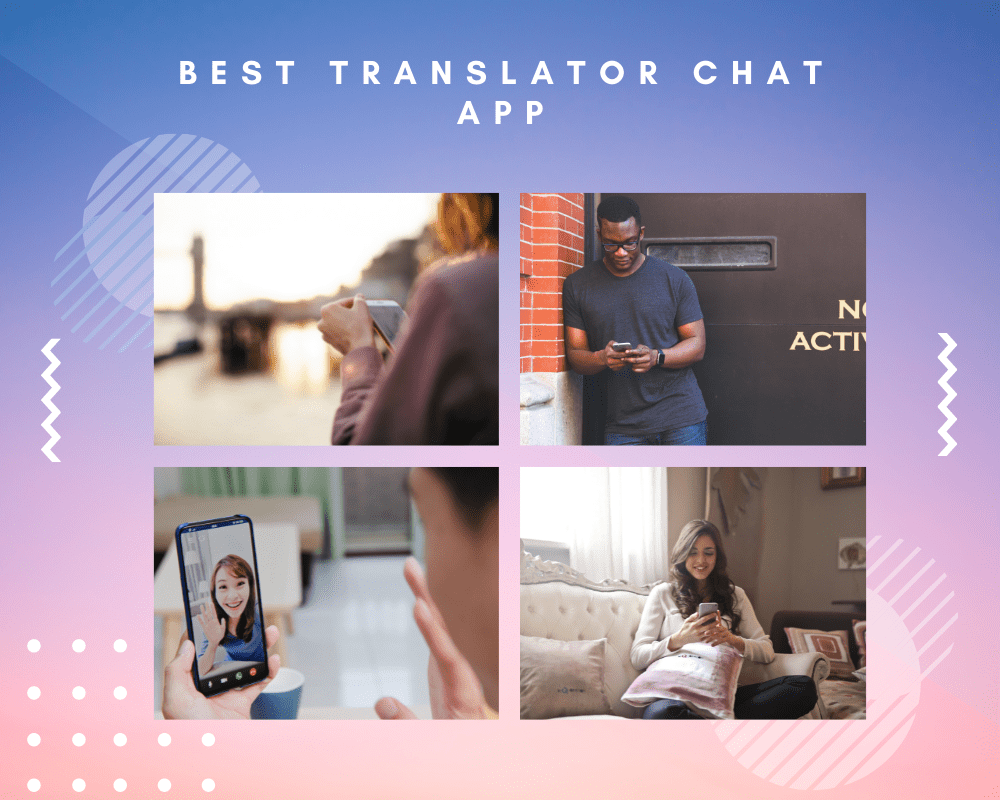
Quick Links
Best Chat App with Translator
There are numerous chat apps available on the market, but which one is the best? The answer to that question is dependent on what you want in a chat app. If you want an app with a translator, we listed top chatting apps with built-in translator:
Slatch
Slatch is by far the best option for chatting apps with translator capabilities. Slatch has an easy-to-use interface and provides real-time translation of user conversations. Furthermore, there are no limits to the number of people who can join a group chat, making it the ideal option for gathering everyone in your family or group of friends at once.

Slatch is a free chat app for iOS and Android devices that promises a “new era for messenger” with a simple design, an intelligent AI assistant, and the ability to communicate in over 30 languages. As a result, Slatch is one of the best messaging apps with translators available.
Features
- With Slatch, you can communicate with two or more people simultaneously, which is the primary function of a messaging app.
- Slatch’s goal was to make it as easy as possible for anyone to quickly and easily chat with another person while including some fun features like games and stickers.
- Another feature distinguishing Slatch from other messenger apps is its audio translation, which allows you to translate any message into multiple languages.
- Their integrated voice translator and speech recognition software displays the translated text inside your conversation bubbles. This will come in handy if you’re traveling to a foreign country and don’t speak the language.
Pros:
- Simple and easy to use design
- Integrated voice translator and speech recognition software
- Over 30 languages supported
- Fun games and stickers included
Cons:
- Some users complain of crashes
Pricing:
Slatch is free to download and use.
Transkey – Best Chat Translator apps for iPhone
Transkey is a fantastic chat app that allows users worldwide to communicate with each other without any language barriers! This app is extremely useful for those who do not speak the same language as others or have difficulty writing messages. The app includes an in-app translator that can translate messages between two languages. This is ideal for travellers or those who want to communicate with people from other countries.
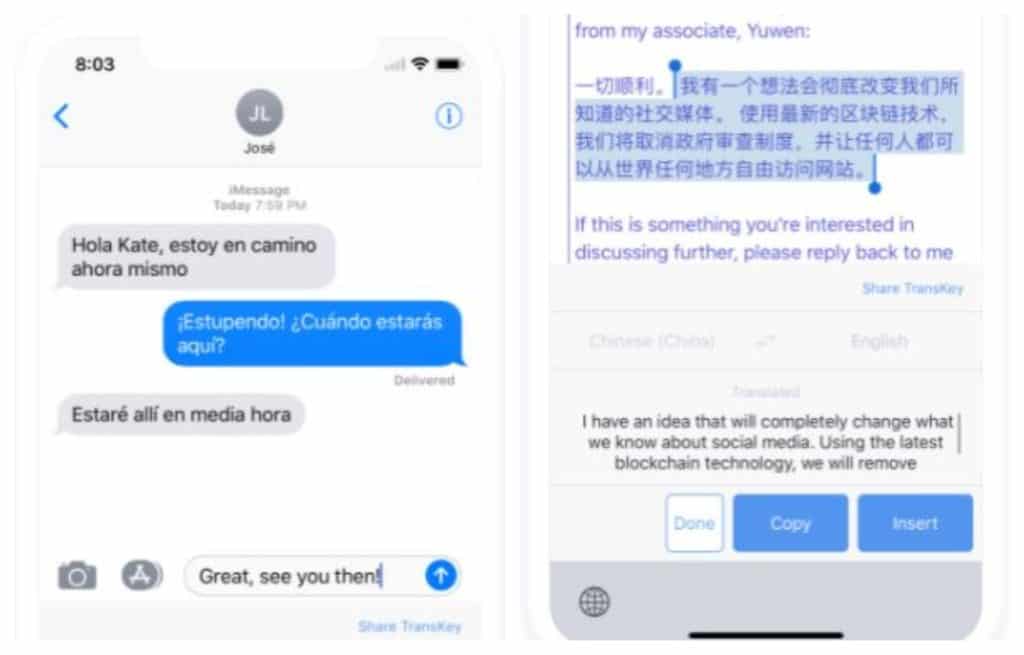
The app instantly translates whatever you type in your language to the target language. Whatever other users type in another language is directly translated into text or speech so that everyone can understand it. This provides anyone with a one-of-a-kind communication experience, even if they do not understand each other’s languages!
Features:
- In the United States alone, approximately 200 million people do not speak English as their first language. This creates significant difficulties when people communicate but do not share a common language. One of the long-awaited solutions is Transkey.
- In addition to text, the app allows you to send pictures and voice messages, making it easier for people who can’t read or write and those who speak a rare language to communicate.
- Transkey’s team has been developing smartphone applications since 2008, so we know what kinds of features users want.
- Transkey is a translation application similar to Google Translate that utilizes the operating system’s translation system (i.e., iOS or Android).
Pros:
- Allows for communication with those who do not share a first language
- 200 million people in America alone who would find this app useful
- Translation services are very accurate
Cons:
- Some functions (such as picture messaging) require payment to be unlocked
- May not be very user friendly to those who are not familiar with technology
Pricing:
The app is currently available for free on the App Store but you can buy monthly or yearly subscription.
Viber – Best free chat app with translator
Viber is one of the world’s most popular chat apps. It has many features, such as voice and video calls, group chats, and a translator. Let’s look more closely at Viber’s translator feature.
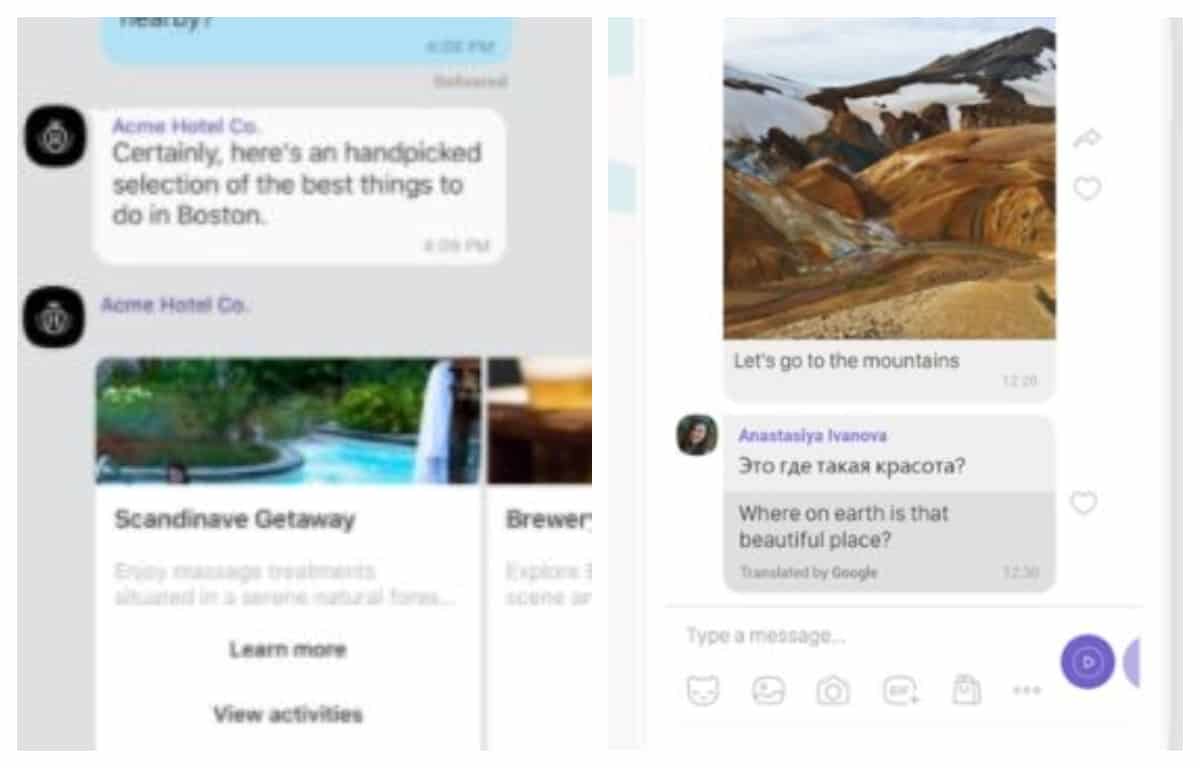
Both voice and text messages can be translated using a translator. It has the most language support of any chat app, with 50. The translations are remarkably accurate and quick. You can even use the translator offline, which is useful if you’re traveling abroad and don’t have access to the internet.
Features:
- Free phone calls
- Group chats, up to 200 people
- Unlimited text and media messages
- Voice calls using WiFi or data connection
- No ads. Ever.
- Personalized stickers that you can use during your chats or put them on photos before you send them!
- Call any of your friends around the world for free by just tapping onto their name in your contacts list. And, if they don’t have Viber yet, it’s totally free for them too.
- You can set timer to destroy specific messages
Pros:
- The translations are accurate and fast
- You can use the translator offline
- Supports 50 languages
- Free for both sender and receiver
- You can call any of your friends around the world for free
Cons:
- Can only be used for voice and text messages, not for photos or videos
Price:
Viber is free to download and use. There are no in-app purchases or ads.
Skype – Best Chat Translator for PC
Skype is a global communication app that includes a free Skype Translator feature that converts your voice and text to another language.
Skype was acquired by Microsoft Corp. in March 2016, introducing new features evolving ever since. The personal user interface was simplified in the most recent update, and the design tools for chatting were improved.
The Skype Translator is a tool for translating voice and text that appears as an add-on in your conversation window when you start a chat or make a call. You can turn it on and off at any time depending on your needs: if you want to write a message in a different language without talking to someone from another country, this function will serve you well; however, if you speak a foreign language and want to converse with someone who doesn’t, it may not work so well – because the Translator is still in beta mode.
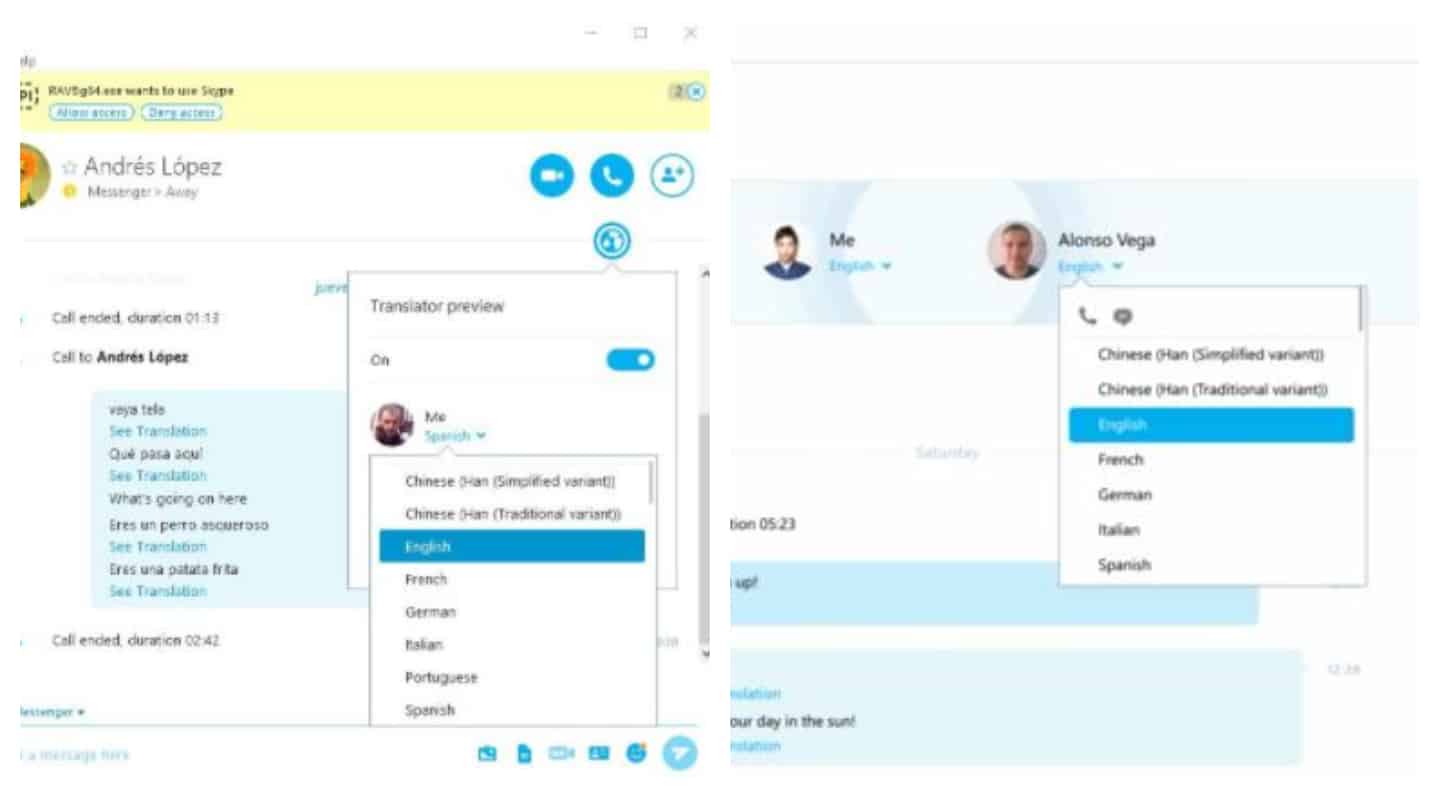
Although the translation is done in real-time, you should be aware that the quality of the translation is not always perfect. If you need to communicate with someone from another country, the app will automatically translate as many languages as possible for each conversation. It’s worth noting, however, that some languages (such as Spanish and Portuguese) have multiple dialects, so make sure you use the correct one when using the Translator.
Features:
- Translates voice and text in real time
- Automatically detects which languages are being used in a conversation and translates them
- Offers to translate as many languages as possible for each conversation
- In beta mode, so the quality of translations may not be perfect
Pros:
- Easy to use, especially for translating text messages
- Can be used in calls and conversations with more than one person
Cons:
- Quality of translations may not be perfect, depending on the language(s) involved
- Still in beta mode, so some features might not work properly yet
Price:
Skype Translator is free to use.
Facebook Messenger: Best Instant Language Translator
The translation is an essential part of our daily lives. It’s no surprise that we keep hiring agencies and translators to do our translations when we can’t do it ourselves. However, with today’s technological advancements, some services allow you to translate faster without hiring people or using any software. One of them is Facebook Messenger Translator.
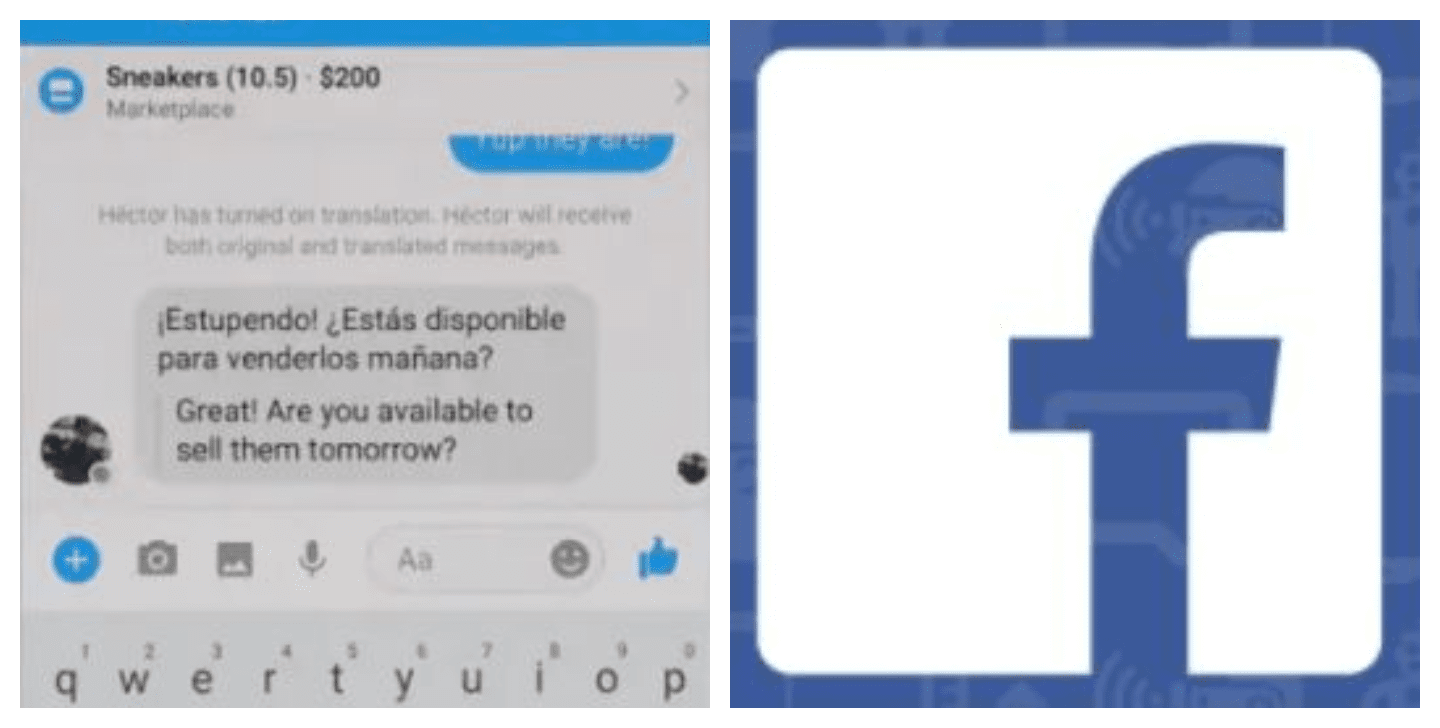
There’s no need to download anything or copy/paste your text onto a website; all you have to do is type into your Facebook chat window and press enter! You can now instantly translate languages without leaving the chat window in Facebook Messenger. This improvement over the previous language translation was only available on Business Pages in 2015.
People use Facebook Messenger Translator to communicate with people who do not speak the same language every day. Alternatively, use it when communicating with someone who does not understand English or your native language. You can also get the Facebook Messenger app for Android and iOS.
Features:
- Without leaving the chat window, you can translate any language on Facebook Messenger
- To translate, enter your message and press enter
- There is no need to download anything or copy/paste your text onto a website
- Both Android and iOS devices are supported
Pros:
- Very easy to use, just type in your message and press enter to translate
- Translates any language on Facebook Messenger without leaving the chat window
- Available on both Android and iOS devices
Cons:
- Translator is not enough accurate
Pricing:
Facebook Messenger Translator is available for free. There is no need to download anything or copy/paste your text onto a website. It is compatible with both Android and iOS devices.
Wechat – Best Chat App with Translator for Android
Wechat is a messaging app that includes a translation feature, ideal for communicating with people from other countries. The app is available in English and Chinese, making it ideal for users who want to learn Chinese or practice English. WeChat also has a plethora of features, such as voice and video calls, group chats, and the ability to share photos, videos, and location data.
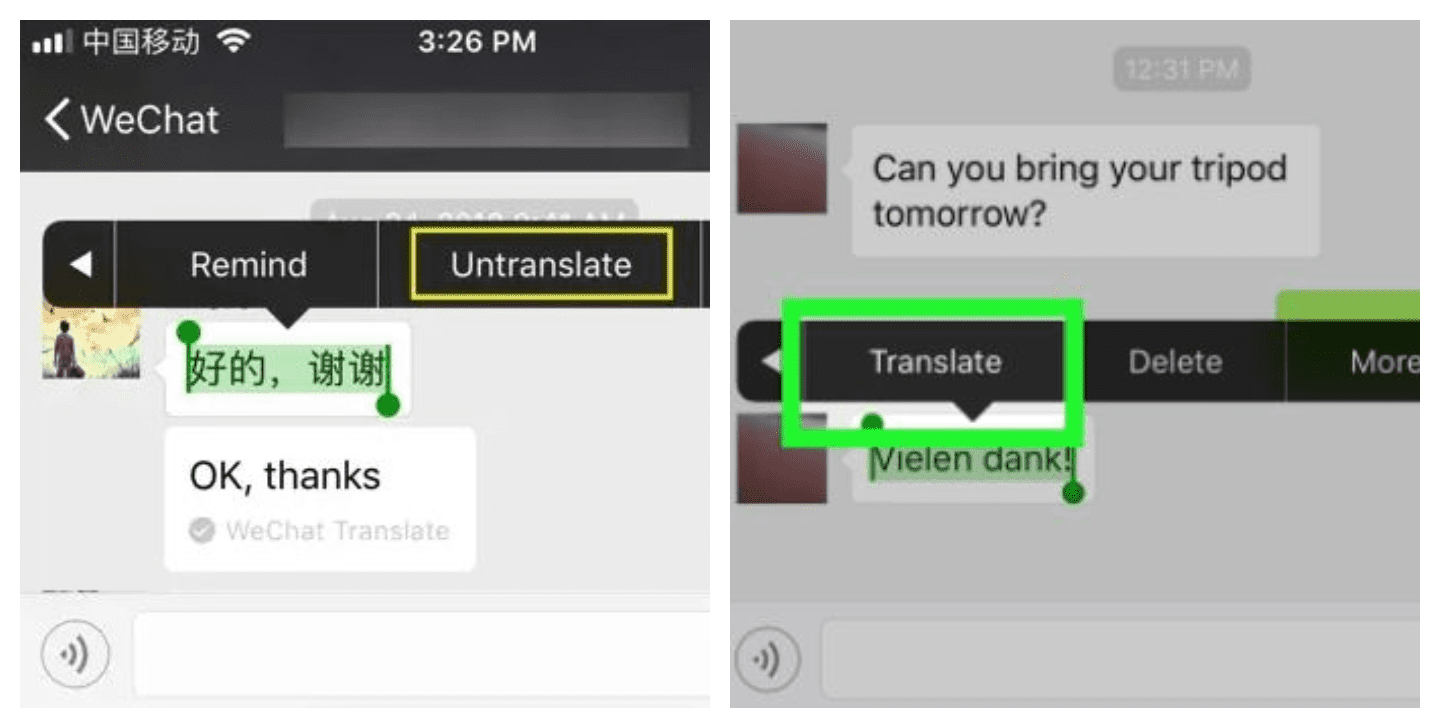
What’s translation feature is extremely accurate and can easily translate full sentences. As a result, it is ideal for communicating with people who do not speak your native language. Furthermore, the translation feature is available offline, allowing you to communicate with others even if you have an internet connection.
Features:
- Wechat is available in English and Chinese, making it ideal for users who want to learn Chinese or improve their English skills.
- What’s translation feature is extremely accurate and can easily translate full sentences. As a result, it is ideal for communicating with people who do not speak your native language. Furthermore, the translation feature is available offline, allowing you to communicate with others even if you have an internet connection.
- WeChat also has a plethora of features, such as voice and video calls, group chats, and the ability to share photos, videos, and location data.
Pros:
- Accurate translations
- Offline translations
- Wide range of features
Cons:
- Only available in English and Chinese
- Some features, such as voice and video calls, are not available in all countries
- Price may be a barrier for some users
Pricing:
Wechat is free to download and use, but some features, such as voice and video calls, are not available in all countries.
Conclusion
The best chat apps with translator capabilities are available to help you communicate with people from different countries. So, whether you’re traveling or want to talk with friends and family who live in other countries – there is a great app for that! We hope this article has helped you find the perfect tool for your needs. And remember, always be respectful of cultures when chatting online!
FAQs:
Is there a messaging app that automatically translates?
There are a few messaging apps that offer automatic translations, but they may work perfectly. Some good options include Transkey, Skype, and Viber. If you’re looking for an app that offers translation for a wide range of languages, then Transkey is a good option. It’s available as a website and as an app, and it offers translations for over 100 languages.
How do I translate incoming text messages?
Transkey’s application allows for the translation of incoming text messages. The first step is confining a language pair via the options menu, as detailed here. If you want to translate incoming text messages from Spanish to English, for example, choose “English” as the “From” language and “Spanish” as the “To” language.
The Transkey application will open and translate it for you when you receive a new text message. A pop-up window at the bottom of the screen will display the translated text. You can then choose to respond to the text message in your preferred language or the original language.