In this article, I want to show you the best apps to put text on photos. Today our lifestyle includes activities in our social environment, especially on social networks, which allow us to share a lot of content with family and friends. The ability to upload photos and videos to our social networks has allowed the development of apps for editing our photos and videos.
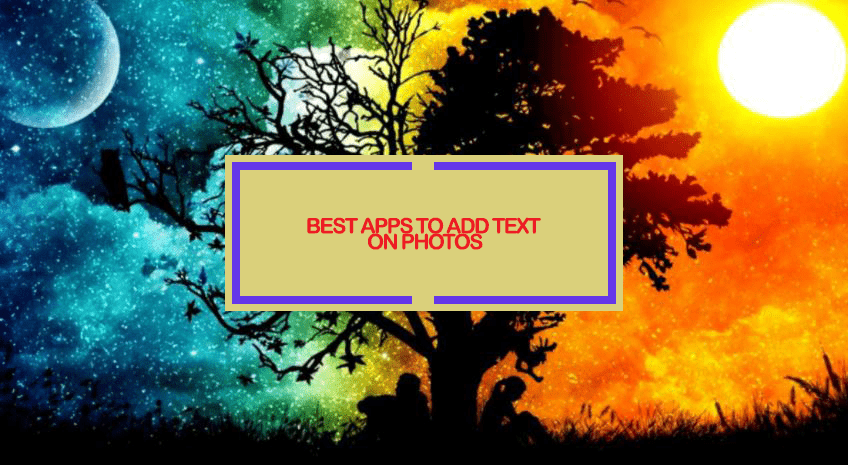
These apps range from simple to professional, i.e., B. Video recorder apps or call recorder apps. The most common use we seek is to put text on an image to make it our brand or make a photo more attractive. Here we show you the best. Also, check the best resize photo apps.
Quick Links
Best Text on Photo Apps
When it comes to adding text to photos, there are a variety of apps to choose from. However, not all text apps are created equal. Some are better for adding simple captions, while others offer a more comprehensive set of features. Here are the 10 best text apps for adding text to photos.
GoDaddy Studio (Over) – Best App To Add Text In Images

Godaddy Studio (formerly Over) is known as the best photo editing software of all time. The studio offers a wide range of features for photo editing, such as layers, masks, filters, text adding, and adjustments. Users can also create albums, cards, and collages. Images can be shared on social media or exported for print.
Since its release, Studio has become a popular tool for photo editing. It has been praised for its wide range of features, ease of use, and quality results.
Whether you’re a beginner or an experienced photographer, Studio is a great way to edit your photos. With its wide range of features, you can create beautiful and professional-looking photos.
Features:
- Free
- Social Share
- Vast font Libary
- Logo And Video Making
- Flyer And Banner Designing
Typic Pro – Best Text On Photo App For Instagram

Typic is an iPhone app that lets you add text to your photos. With Typic, you can create beautiful and unique photos with text. The app offers a wide range of fonts and text styles, so you can create a photo that’s truly unique. Typic also lets you add filters, adjust the brightness and contrast, and more.
If you’re looking for a way to add text to your Instagram photos, Typic is the perfect app. With its wide range of features and fonts, you can create a photo that’s truly unique.
Features
- Advance Designing And Texting
- Create And Edit Instagram Stories
- Make Memes And Funny Photos
- Promote an Event And Motivate Your Team
Photo Captions Free: Frames, Cards, Collage, Text & More

Adding captions to your photos is a great way to tell a story, or to add some context to your image. Not only do they help to break up the monotony of a photo album, but they can also be used to provide information about the people or places in your pictures.
If you’re looking for an easy way to add captions to your photos, then look no further than the Photo Captions Free app. This app makes it easy to add text to your photos, and you can even customize the font and color of the text. Plus, the app includes a variety of templates that you can use to create unique captions for your photos.
Color Cap
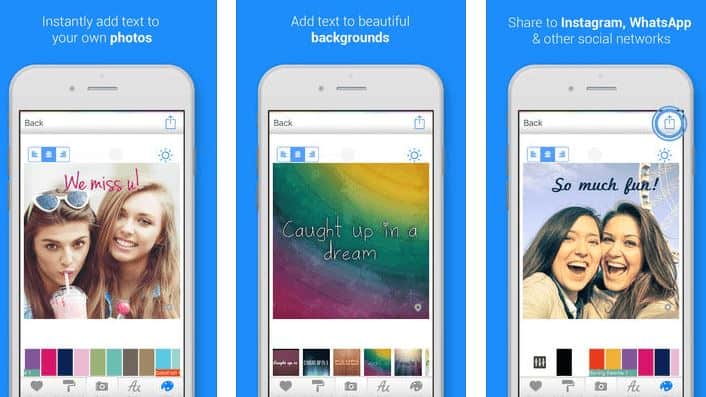
Looking for a fun and easy way to add text to your photos? Color Cap is the perfect app for you! With a variety of fonts and colors to choose from, you can create the perfect photo every time. Whether you’re looking to add a caption or just spice up your photos with some text, Color Cap makes it easy!
Features:
- Free
- Resize Any Photo
- Add & Remove Background
- Modern Styles of Fonts
- Built-in Templates
I’d Cap That – Best App to Add Funny Text in Photos

This app is the perfect app for adding fun text to photos. With a wide variety of fonts and colors to choose from, you can create a photo that’s uniquely you. Plus, the app is totally free! So download it today and start adding some personality to your photos! With this application, we can share the results on our favorite social networks, Facebook, Twitter, Instagram, etc., after editing is complete.
Features:
- Free
- Social Sharing
- Funny Captions
Wordfoto
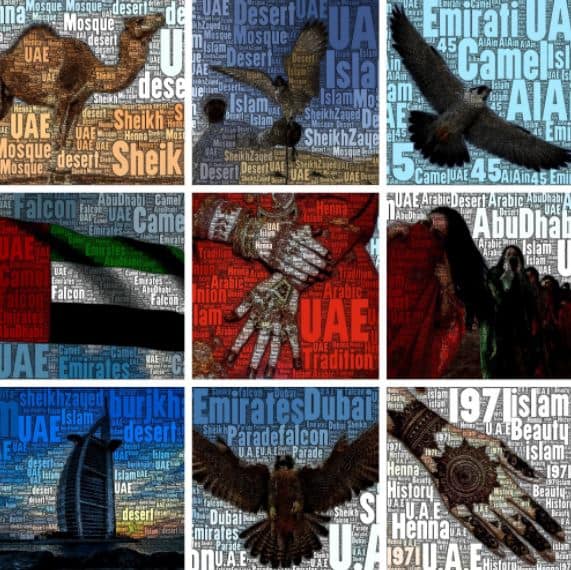
It’s an app to add text to a photo for iPhone and iPad that does its job and isn’t too complicated. But what’s interesting about this app is its “Pop Art” style, which lets you insert whole messages into one complete photo.
This is a paid app, so we have to pay under 2 dollars. This tool is handy for creating a photo with the unique style and parameters we need for our publication.
Features:
- Paid
- Unique Styles
- Only Available for iSO
Caption Pro

Caption Pro is a simple and powerful tool that fulfills its work when writing photos on mobile and does it excellently. You have access to various editing tools that will add a great touch to your photos, from text bubbles to dimensions.
This will add a text bubble to the comic style or other available, but full formatting that adds many styles to your photo. Instead, you can also change the color, font size, shape, and many other functions. If you don’t want anyone to access your montage until you’re done, you can use it to enter the password into the app.
Phonto – Best App For Curved Text

Phonto is a simple but powerful photo editor that you can use to add text to photos. It has a wide variety of fonts to choose from, and you can adjust the size, color, and alignment of the text. You can also add stickers and filters to your photos. Phonto is a great app for adding text to your photos for social media, or just to keep as memories.
One thing I really like about Phonto is that you can resize your text to fit the photo. This is great for making sure your text looks good in the photo, and it’s also a great way to fit more text into a small space.
Features:
- Outstanding rating in Google Play Store & App Store
- Hunderds of Font Styles
- Vast Color And Font Option
- Curved & Perspective text
- Font And Photo Resizable
- Background Remover
Font Studio
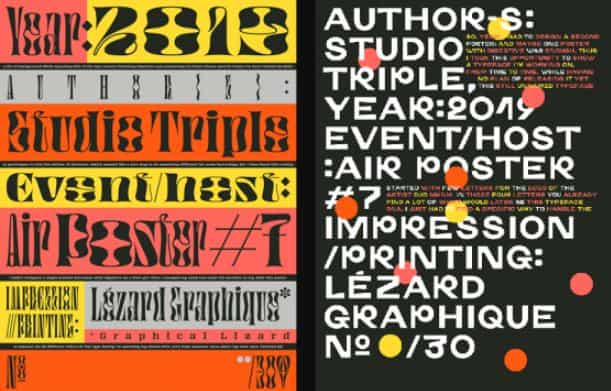
Font Studio is a very comprehensive app that makes it easy for you to take your best photos. While its primary function is to compose photos on mobile devices, we can also add filters to our photos to give them a more personal touch. Among the other Font Studio features is the ability to use stickers or decals to add style to the shot. You can create brightness and contrast effects using the application’s most specific tools.
Features:
- Free
- Various Filters and Fonts
- Visual Effects
Comic Strip it

This is a fun app that lets you insert text on your Android photos into classic comic form. To complete the style, you can add filters to test your photos with great originality.
Conclusion
Photos are always a great way to remember the good times we lived with family or friends. If we could adapt them to one of these applications, they could be remembered more perfectly. We will style the screenshots that we want to keep in time and which we can also share on the social networks we like the most because this way, you can see all your friends, stylish posts, and originals. As you can see, in 2022, there are lots of different, exciting uses for personalizing your photos and giving those special moments a unique and personal touch.