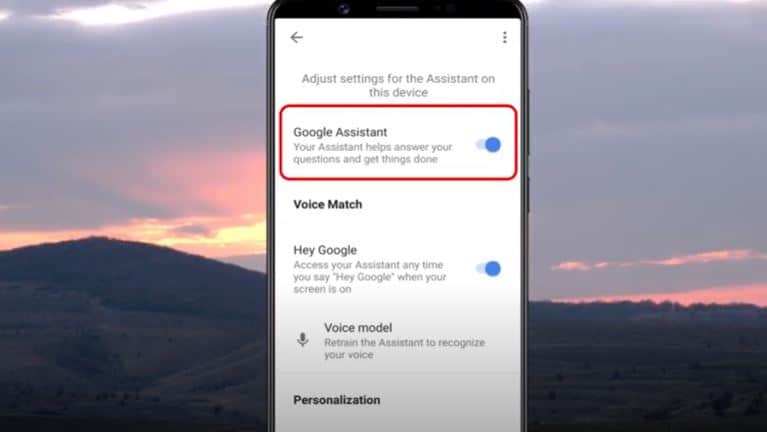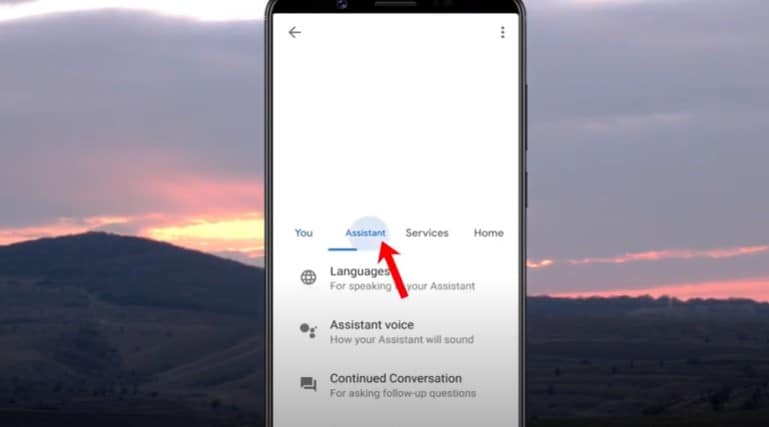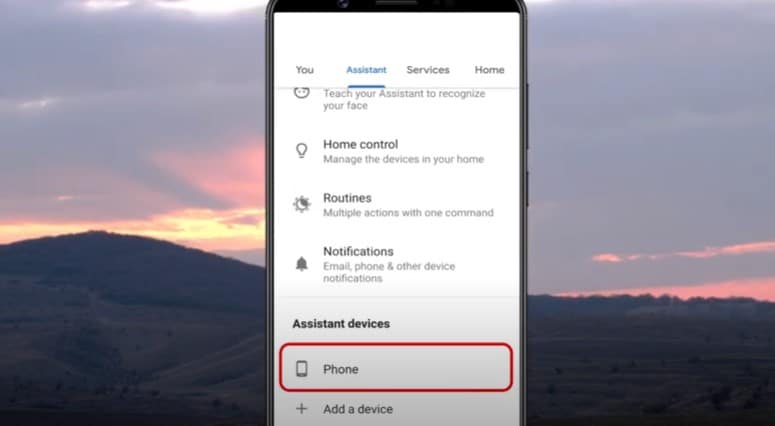Today we will show you how to deactivate Google Assistant on your Android Phone. With Google Assistant, you can create lots of questions and launch assignments and apps using voice commands. However, if you want them to no longer appear on your cellphone and no longer appear when you say your order or press the support button. Google has a method for this purpose.
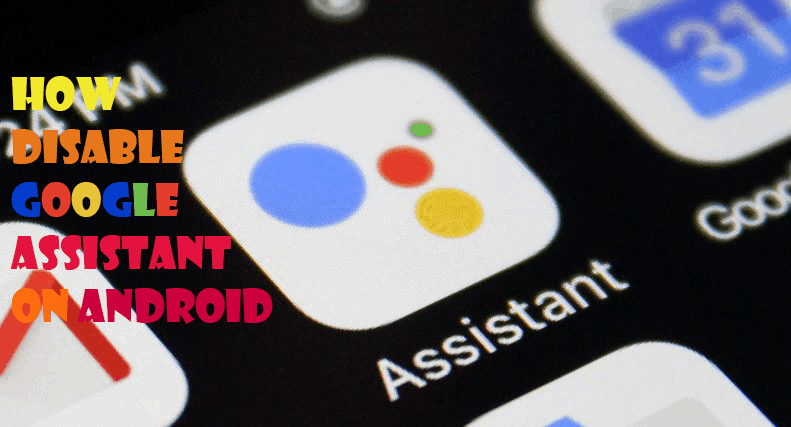
First, we’ll explain how to turn off the wizard, so it doesn’t appear when you say OK Google. Then we stop and tell you how to disable it using the Android start button.
Quick Links
How to Deactivate Google Assistant on Android
The first thing you need to do is go to the Android application for Google. To do this, open the application drawer on your device and tap the application called Google. There is a main G symbol there.
Google App
When you enter the Google app, tap the More option in the bottom bar: An options menu will appear. In this menu, tap Settings to enter Google settings.
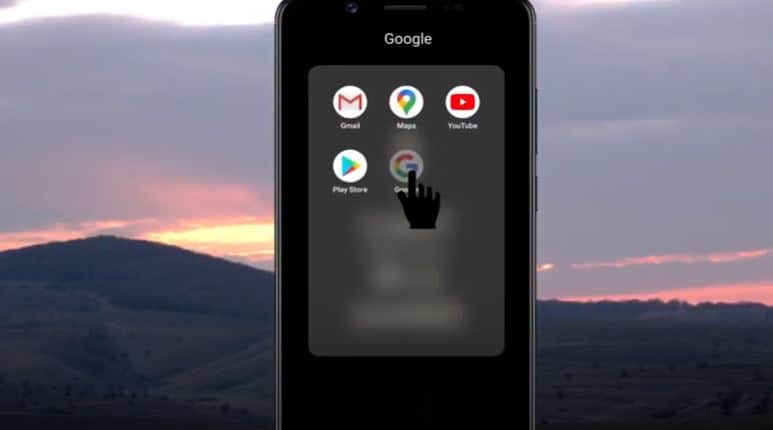
Google Settings
This step is a little unnecessary but necessary. After entering Google Settings, tap “Settings” to access Google Assistant settings.
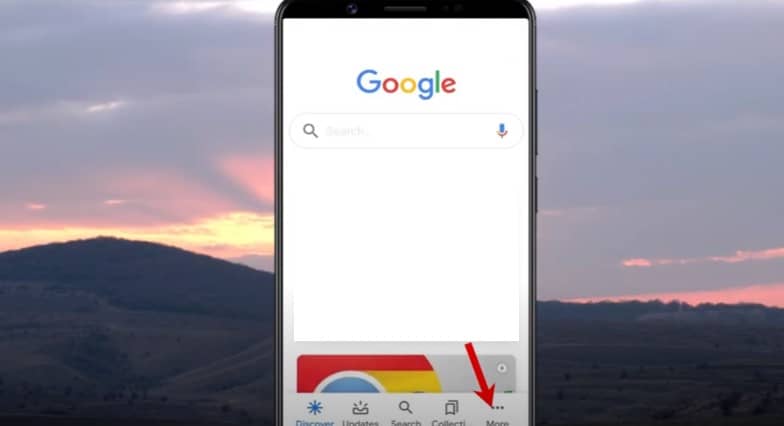
Google Assistant Option
Now click on the “Google Assistant” option. After entering the wizard’s settings, click “Assistant” on the tab below your name. When you do this, various options will appear related to how Google Assistant works. You have to go down to the Devices With Assistant section and tap on Phone. It is an option that applies to the cellphone currently in use.
Disable the Wizard
And so This last step gives you access to the guide settings on your mobile. All you have to do is turn off the Google Assistant option to turn it off.