The Compass app is an excellent tool for navigating around town or even out in the wilderness. Its built-in GPS, compass, and map features can assist you in navigating to your destination without getting lost.
Additionally, several different compass apps are available for download, so you can find one that meets your specific needs. Whether you’re looking for a simple compass app or something more advanced, you’ll find it here.
Open the Compass app and enter your current location when you’re ready to begin exploring. Then, use the built-in GPS to find your way to your destination. But before you get started, are compass apps accurate? How accurate they are? are they magnetic or true? This blog post covers all the aspects of compass apps and navigation reliability. So let’s get started:
Quick Links
Is Compass App Accurate?
There is no substitute for a good old-fashioned compass when it comes to navigating. However, what if you don’t have one on hand? Many smartphone users have turned to compass apps as a convenient alternative in recent years. However, how accurate are these apps? They are generally quite accurate, provided they are used correctly.
One common cause of the error is holding the phone at an angle, which causes the app to read your location incorrectly.
Another is being too close to metal objects or electronic equipment, which can interfere with the phone’s magnetic sensors. However, provided you use the app properly, you should be able to rely on it to provide reasonably accurate directions.
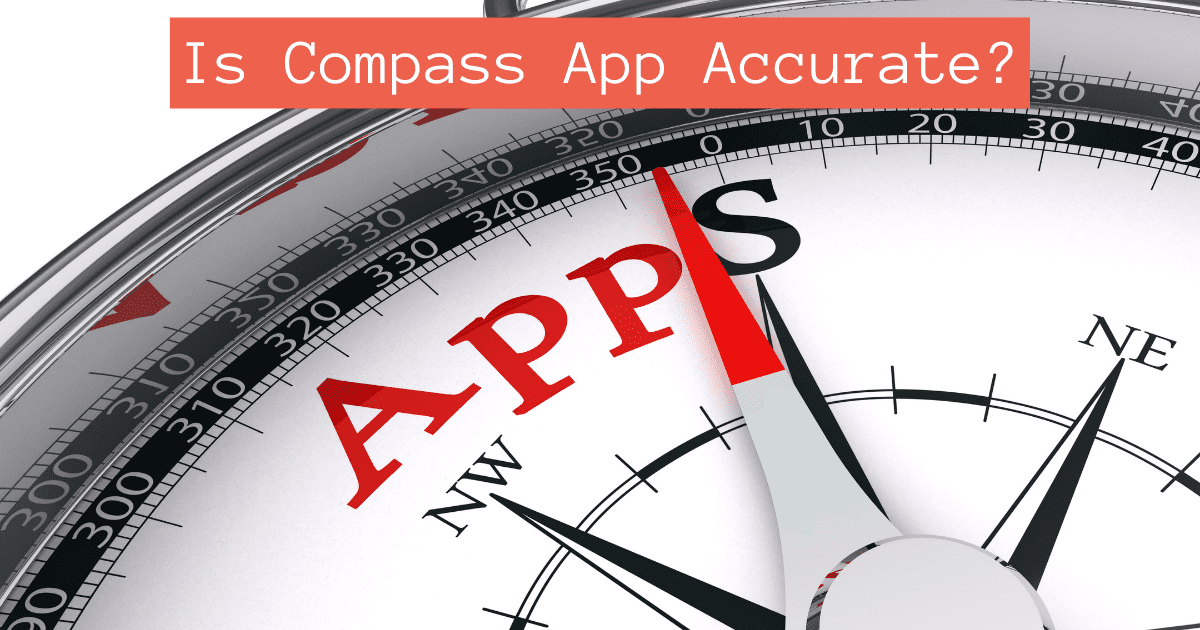
Factors That Can Affect The Accuracy:
- Quality: For a compass app to be accurate, it must have high-quality hardware and software. If either of these components is not up to par, the compass app will likely be inaccurate.
- Conditions: If the compass is used in an area with a lot of magnetic interference (such as near power lines or metal objects), it will likely be less accurate than in an open, unobstructed area. Additionally, the compass may be less accurate if used in an area with much electromagnetic interference (such as near radios or other electronic devices).
- Calibrated: Most compass apps allow you to calibrate the compass to ensure accuracy. If the compass is not properly calibrated, it will likely be less accurate.
- GPS signal: If the GPS signal is weak or interrupted, the compass app may have difficulty determining your precise location, affecting its accuracy.
Despite these potential sources of error, compass apps can be quite accurate when used properly and under ideal conditions. Suppose you are concerned about the accuracy of your compass app. In that case, it is always a good idea to compare its readings with those of a traditional compass or other reliable sources.
Is The Compass App Magnetic Or True?
Your phone’s compass app is almost certainly a magnetic compass. This means it determines which way is north by utilising the Earth’s magnetic field. Compass readings are not always accurate, as the Earth’s magnetic field changes over time. You can use a true north compass if you want a more accurate reading.
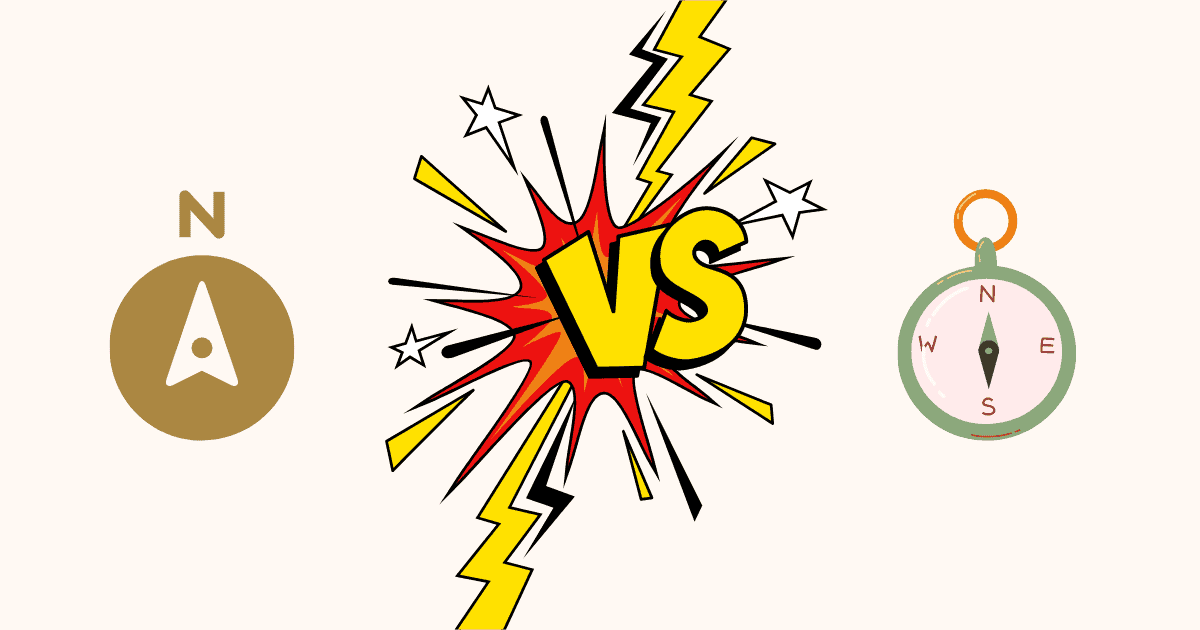
This type of compass determines which way is north by the position of the stars and is generally more accurate than a magnetic compass.
How Do I Know If My iPhone Compass Is Accurate?
If you’re relying on the compass on your iPhone to provide directions, you’ll want to ensure it’s accurate. There are several ways to test your compass and ensure it functions properly.
First, you can open the Compass app and hold your iPhone flat. The needle should point in the direction of the magnetic north. If it doesn’t, you can calibrate your compass by following the instructions that appear on the screen.
You can also test your compass by using it to find your location in Maps. First, make sure you’re in an area with a clear sky view. Then, open Maps and swipe up from the bottom of the screen to reveal the Control Center.
Tap the Compass icon to enable compass mode, and then hold your iPhone in front of you so that the map rotates with your movements. If the map isn’t rotating, or if it isn’t accurate, you may need to calibrate your compass again.
What Is The Most Accurate Compass App?
There are a few factors to consider when finding the most accurate compass app:
- Make sure the app is updated with the latest technology.
- Check reviews to see what other users have said about the app’s accuracy.
- Try out a few top compass apps to find the best one for you.
One of the most accurate compass apps is called Accurate Compass. This app uses your phone’s built-in sensors to give you a highly accurate reading. It also includes a handy feature that allows you to calibrate your compass if it starts to drift off course.
The iPhone’s built-in Compass app is a good option to start with. Several third-party compass apps are available if you’re looking for something more advanced. Many of these apps use the iPhone’s built-in magnetometer to provide accurate readings.
It’s important to experiment with a few different options to find the most accurate compass app for your needs. Be sure to read reviews and compare features before making your final decision. With a little bit of research, you should be able to find the perfect compass app for your needs.
Final Words
While there are some benefits to using a compass app, it’s important to remember that these apps aren’t always accurate. Make sure you take the time to calibrate your compass app and check your surroundings before relying on it for navigation.